Import Warp History
Click to Select or Drop data_2 file here
 Where to find data_2 file?
Where to find data_2 file?
1.
Open the Warp History in the game first!
2.
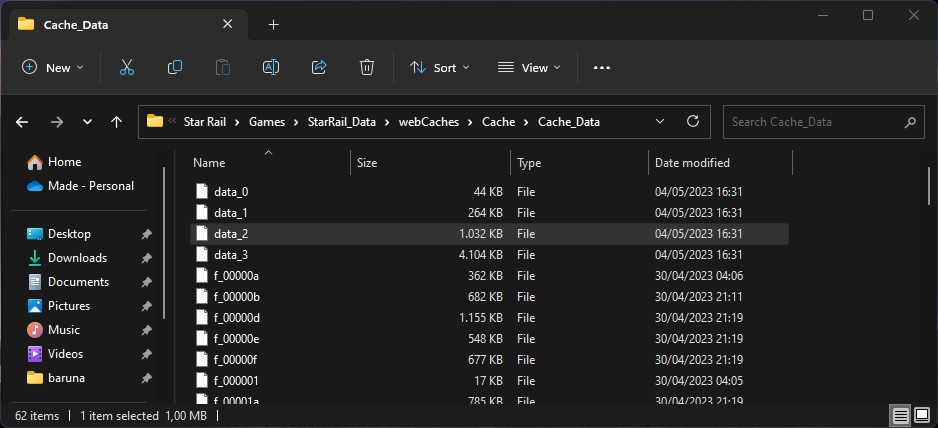
After that open File Explorer, then go to:
StarRail Install Folder\Games\StarRail_Data\webCaches\2.15.0.0\Cache\Cache_Data
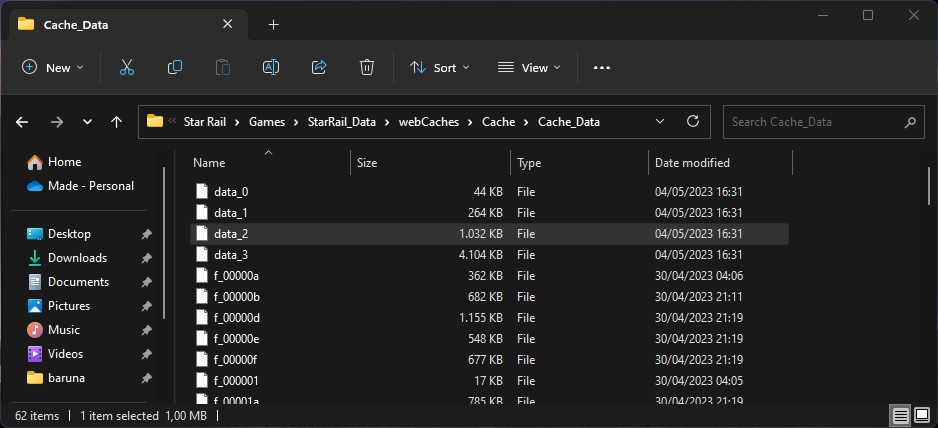
3.
Then drag and drop data_2 file to the box above